We all know that two types of attacks can be launched against our websites: brute force attacks and social engineering attacks.
What is a Brute Force Attack?
Brute force attacks are those that try to guess your login credentials. They can be launched by automated bots or human attackers trying to access your site.
On the other hand, social engineering attacks are usually launched by people hired to attack your website. This type of attack is generally launched by sending you a phishing email, a message designed to make you click on a link to access a website that looks like the real one but isn’t.
In the past, brute force attacks were considered a relatively easy way to hack into a computer network. However, as the complexity of network security has increased, so has the difficulty of brute force attacks. The most common type of brute force attack involves a hacker trying every possible combination of letters, numbers, and special characters to guess a password.
In addition, hackers may try different combinations of letters, numbers, and special characters in the order that they appear in the original password, such as “a1b2c3d4e5f6g7h8i9j0” instead of “abcdefghijklmnopqrstuvwxyz.”
The different types of brute force attacks
There are a few different types of brute-force attacks, each with benefits and drawbacks. Here are three of the most common types:
- Credential stuffing: Credential stuffing is a type of malware attack. In a credential-stuffing attack, the attacker attempts to log into a website using stolen credentials. A credential-stuffing attack can happen to any website. An example is when someone hacks into your email account and enters your username and password into a website to log in. The website will then think the account is valid and let the attacker into the account. This is a very common attack, so it is important to ensure that your website is protected from this attack.
- Social engineering: This attack involves tricking someone into revealing their password. Hackers often use this attack to gain access to accounts with weak passwords.
- Byte-level attacks involve guessing the code used to encrypt a file. This attack is used when it’s impossible to imagine the password or when the code is too complex to brute-force.
How to protect yourself from brute force attacks?
Brute force attacks are becoming increasingly common, and there’s not much you can do to protect yourself from them.
The best way to protect yourself is to be aware of the signs and symptoms of a brute force attack and to take action if you detect them. Here are a few things to watch for:
- Unsolicited requests for personal information, like your bank account number or login credentials.
- Unusual bids for large amounts of data, like a file that is thousands of megabytes in size.
- Unsolicited requests for access to systems you don’t usually have access to, like your company’s server.
- Unsolicited requests for login credentials for services that you don’t use, like a cloud storage service.
- Changes to your login credentials for services that you use regularly.
- Unsolicited requests to install applications you don’t usually use, like a new email program.
- Unsolicited requests to reset your password for services that you use regularly.
- Unsolicited requests to perform actions on your computer that you don’t normally do, like installing new software.
- Unsolicited requests to install programs not listed on your computer’s installed applications list.
If you notice any of these signs or symptoms, take action immediately. Don’t wait for something to happen; take steps to protect yourself now.
Keeping Your Password Safe From Brute-force Attacks With MukHost
At MukHost, we have a security tool that helps protect website passwords. Hackers often try to access a website by guessing the login password for the content management system (CMS). For example, in the case of WordPress, the login page is often located at /wp-admin. Our security tool helps prevent this attack by making it harder for hackers to guess the correct password.
Malware Attempting to Guess Passwords Through Trial And Error
Hackers may access your information by cycling through different versions of common passwords. This is called a dictionary attack, where the code uses words from a “password dictionary” and tries common words and passwords that have been used before. It’s important to use a unique and secure password to protect yourself, even if it is hard to remember. There are tools called password managers that can help with this.
Another method that hackers might use is a brute force attack, where the code tries every possible combination of characters. Even if you have a random password, these attacks have a good chance of guessing it correctly, given enough time.
How MukHost protects your password?
We monitor requests to common login pages. When a request is made, it looks at a number of things:
- Publicly blacklisted domains and IPs
- Unusual geographic location (from the IP address)
- Previous login attempts from that host
- Failed logins and previous firewall rule-breaking
Sometimes, Google has a tool called reCAPTCHA that we use to help decide if we should let you log in. This is especially helpful if someone is trying to break into your account by guessing your password over and over again. reCAPTCHA can help stop them.
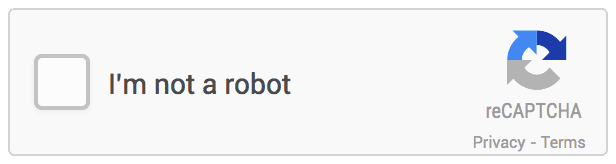
However, there are times when Google’s tools need help to make a decision. When this happens, you may see a box on your screen that looks like this:
Before anything else happens on our website, you will see a splash page. This page is shown on a different server, which means that malware can’t get to the important data for your site.
We have some checks to keep your site safe, and Google also has checks to help. Together, these checks can stop any scripts that try to break into your site. This is called a “brute force” script, which tries to guess your password repeatedly until it gets in. Our checks and Google’s checks work together to stop these scripts from succeeding.
How Do You Mitigate a Brute Force Attack?
There are many ways to mitigate a brute force attack, but installing an application firewall and adequately configuring it is the most effective way.
Install an application firewall
You need to install an application firewall to mitigate a brute-force attack. You should have a firewall installed on your server. It should be appropriately configured and be able to detect and block the attack. You should also have a separate firewall installed on the network device.
Make a strong password.
Ensure you have a strong password and don’t use the same password for all your accounts. This will help protect your account from being compromised by a brute-force attack.
Eye on any Suspicious Activity
Doing this can help keep your account secure and minimize the damage that a brute-force attack can cause.
Require Two-Factor Authentication
One meaningful way to protect your business is by implementing two-factor authentication. It is important to require two-factor authentication to limit the likelihood of cyber-attacks.
What is Brute Force Attack Example?
A brute-force attack is when a hacker attempts to guess a password by trying every possible password combination listed on the system. This can be done using a program like Hashcat or John the Ripper to try every possible password. This can be a time-consuming process; if the hacker is successful, they will have access to the system.
Wrap-up
Brute Force Attacks are one of the most popular methods for hackers to gain access to your website. They are performed using sheer force to try and break into a website. These are not just limited to websites; they can also be used to access email accounts, social media accounts, and even cloud storage accounts. The only way to protect yourself against Brute Force Attacks is to have a strong password. This is the only way to keep your personal information, website content, and email safe.




