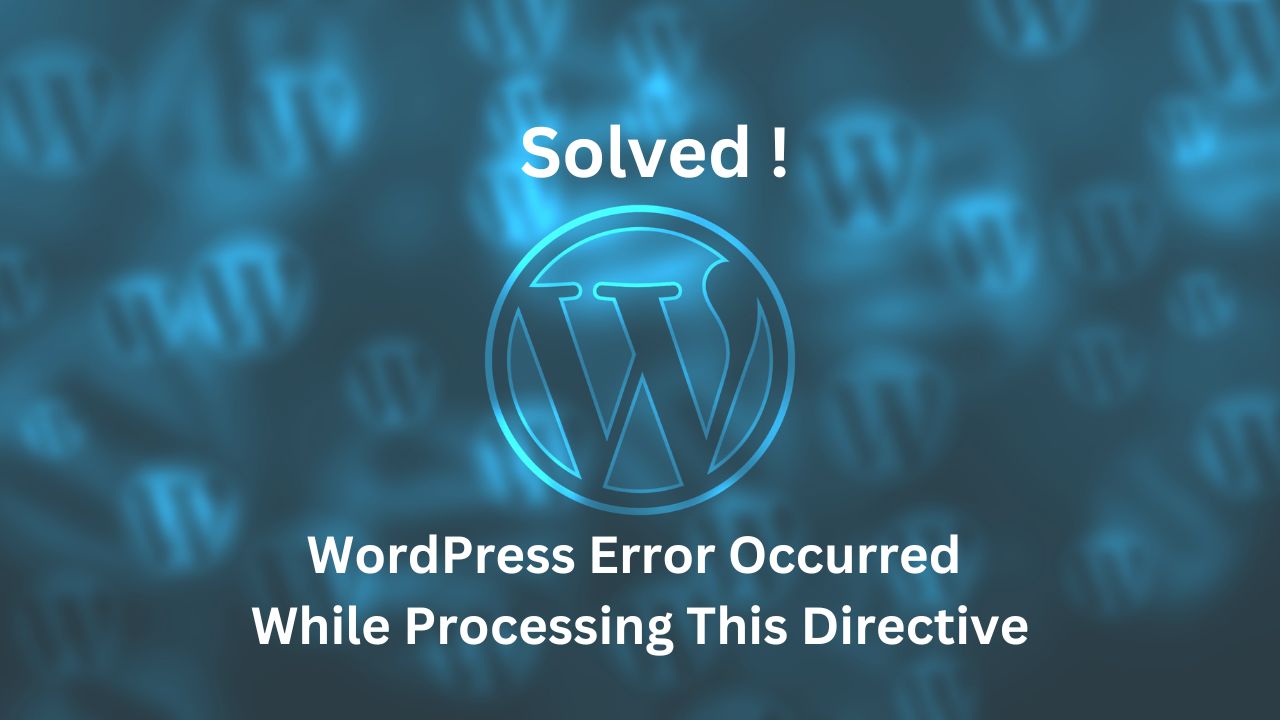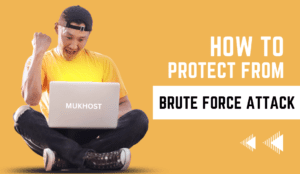In the fast-paced world of website management, encountering errors is not uncommon, and one such error that can leave website administrators scratching their heads is the ‘WordPress an Error Occurred While Processing This Directive‘ message.
This perplexing issue can be caused by a variety of factors, ranging from server configuration problems to conflicts with plugins and themes.
we will delve into the common causes of this error and provide step-by-step guidance on how to troubleshoot and resolve it, empowering website owners with the knowledge to overcome this obstacle with ease.
Common Causes of the ‘WordPress an Error Occurred While Processing This Directive’ Message
One of the most common causes for the occurrence of the ‘WordPress an Error Occurred While Processing This Directive’ message is an issue with the server configuration. This message indicates that there is a problem with the way the server is set up to handle the directives in the WordPress code.
It could be due to a misconfiguration in the server’s Apache or Nginx settings, or a conflict with other server software. Another possible cause is an error in the .htaccess file, which is a configuration file used by Apache to control website settings. If there are any errors or conflicts in this file, it can result in the ‘WordPress an Error Occurred While Processing This Directive’ message.
To resolve this issue, it is important to review and modify the server configuration and .htaccess file as necessary, ensuring that they are properly set up to handle WordPress directives.
How to Identify and Troubleshoot Server Configuration Issues
Server configuration issues can be identified and troubleshooted by examining the server logs, checking the server settings, and conducting tests to pinpoint the root cause of the problem.
Server logs provide valuable information about the server’s activities, errors, and warnings, which can help in identifying any configuration issues. By carefully reviewing the logs, one can identify patterns or anomalies that indicate potential problems.
Checking the server settings involves reviewing the configuration files, such as the Apache or Nginx configuration files, and ensuring that they are correctly set up. This includes verifying the file paths, permissions, and any specific directives that may affect the server’s behavior.
Lastly, conducting tests, such as pinging the server, checking the network connectivity, or performing load testing, can help in identifying any performance or stability issues that may be caused by server configuration problems.
Resolving Plugin and Theme Conflicts to Fix the Error
To resolve the error occurred while processing this directive in WordPress, it is essential to address plugin and theme conflicts. These conflicts can occur when different plugins or themes have conflicting code or functionality, causing the error to occur. Resolving these conflicts requires a systematic approach and careful troubleshooting.
Here are some steps to help fix the issue and regain control over your WordPress site:
- Disable all plugins: Temporarily deactivate all plugins to determine if any of them are causing the conflict.
- Switch to a default theme: Change your WordPress theme to a default one, such as Twenty Twenty, to see if the error persists.
- Enable plugins and themes one by one: Activate plugins and themes individually to identify which one is causing the conflict.
- Update and review compatibility: Ensure that all plugins and themes are up to date and compatible with your WordPress version.
Step-by-Step Guide to Debugging PHP Code to Solve the Issue
Debugging PHP code is an essential step in solving the issue of an error occurred while processing this directive in WordPress. When encountering this error, it is crucial to identify the root cause by carefully examining the PHP code.
- To begin the debugging process, enable the WP_DEBUG mode in the wp-config.php file. This will display any PHP errors on the website, providing valuable information about the issue. Additionally, utilize the error_log function to log specific error messages to a file for further analysis.
- Inspecting the code for syntax errors and missing or incorrect function calls is also necessary. By using tools like Xdebug or setting breakpoints in IDEs like PhpStorm, developers can step through the code line by line to pinpoint the problem.
- Furthermore, checking for compatibility issues with other plugins or themes can help identify conflicts that may be causing the error.
- Through systematic debugging, developers can effectively troubleshoot and resolve the error occurred while processing this directive in WordPress.
Tips for Preventing and Mitigating the ‘WordPress an Error Occurred While Processing This Directive’ Error
To effectively prevent and mitigate the ‘WordPress an Error Occurred While Processing This Directive’ error, it is important to implement proactive measures and follow best practices. Here are four tips to help you avoid and resolve this issue:
- Keep your WordPress installation up to date: Regularly update your WordPress core, themes, and plugins to ensure compatibility and security.
- Use a reliable hosting provider: Choose a hosting provider that specializes in WordPress hosting and offers optimized server configurations to prevent common errors.
- Double-check your code: Before making any changes to your WordPress site, thoroughly review your code for any syntax errors or incorrect configurations.
- Enable debugging mode: Turn on the WordPress debugging mode to display error messages, which can help you identify and fix issues more efficiently.
By following these tips, you can minimize the occurrence of the ‘WordPress an Error Occurred While Processing This Directive’ error and ensure a smooth and error-free WordPress experience.
Frequently Asked Questions
How Can I Restore My Website After Encountering the ‘WordPress an Error Occurred While Processing This Directive’ Message?
To restore your website after encountering the ‘WordPress an Error Occurred While Processing This Directive’ message, you can troubleshoot the issue by checking for conflicting plugins or themes, disabling them, and restoring a backup of your website.
Can I Disable Specific Server Directives to Avoid Encountering This Error?
Yes, it is possible to disable specific server directives to avoid encountering the “WordPress an Error Occurred While Processing This Directive” message. This can be done by modifying the server configuration settings.
Is It Possible to Identify and Resolve Conflicts Within My Website’s Core Files to Fix This Error?
It is possible to identify and resolve conflicts within the core files of your website to fix the error. By examining the code and troubleshooting potential conflicts, you can address the issue effectively and ensure smooth functioning of your website.
Are There Any Additional Debugging Tools or Methods That Can Help Me in Troubleshooting This Issue?
There are several additional debugging tools and methods available for troubleshooting website issues. These include using logging plugins, enabling debug mode, checking error logs, and using browser developer tools to identify and resolve the error.
What Other Precautions Can I Take to Prevent the ‘WordPress an Error Occurred While Processing This Directive’ Error From Appearing in the Future?
To prevent the same WordPress error in the future, it is important to regularly update WordPress and its plugins, use a UK reliable hosting provider, optimize website performance, and ensure compatibility with the latest PHP versions.