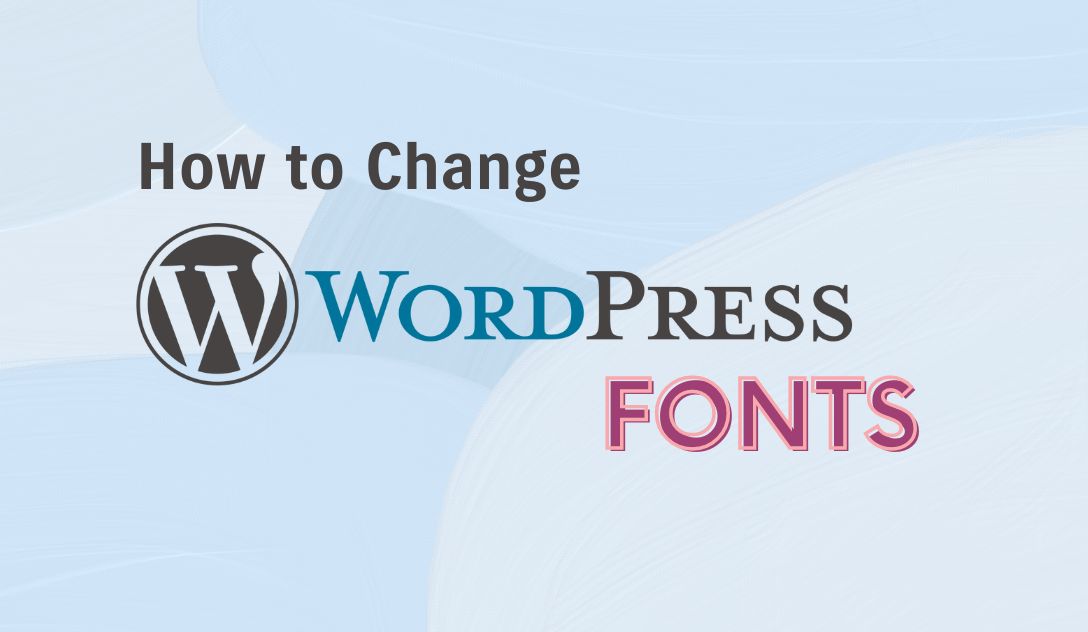Changing fonts in WordPress is easy to do. There are multiple ways to change fonts within your WordPress site. The best way to do this is by using a plugin. There are a lot of font plugins available, but the one that is the easiest to use is the Best Fonts plugin.
You can also change fonts by installing a font pack. Font packs are a great way to add branding or individualism to your WordPress site. You may also change your fonts through the use of custom CSS code. This can be a lengthy process, which is why some users are switching to the fonts in WordPress. This blog will show you how to change the fonts on your WordPress website.
How to Add New WordPress Fonts to Your Site?
When creating a WordPress theme, you must ensure that the fonts and colors are just right. This is where a specific font for a specific place comes in handy. The font selection for your WordPress theme is made by the CSS script that renders text, so you must know where to identify the specific CSS script.
Change Font Globally in WordPress
When you change a font globally, you are changing the font for all the text within the WordPress website. This includes the headings, paragraphs, titles, buttons, and so on. You can use a specific CSS class if you want to change the font for a specific element.
If you’re looking for a quick fix to fonts, you can change them globally in WordPress. You’ll need to locate your theme’s CSS style sheet to change your fonts in WordPress. This is where fonts are defined. You’ll find a selector in your style sheet, a set of CSS rules. To change your fonts, you’ll need to add one line of code to the selector and then save your changes. Adding a line of code to your CSS style sheet will change the fonts on your theme.
Change The Font For Specific Theme Areas
WordPress themes only use the font in certain areas. For example, if you want a different font for your homepage, you should change your setting for the homepage. You can find your settings for the homepage by going to Settings > Reading Settings. Then, you can see the Theme Fonts section. In this section, you’ll find a list of fonts set for the homepage. You can change the font and re-save the settings. You can also change the fonts for specific types of content or post-types.
How To Change WordPress Custom Font Plugin?
WordPress offers many different fonts, which you can use to make your site look professional. There are a few ways to change these fonts, but the simplest one is to use the WordPress custom font plugin. This plugin lets you change the fonts used throughout your WordPress site.
The plugin also lets you change the font size, which is helpful if you want to make your site look more professional. If you have already installed the plugin, you can change the fonts by navigating to ‘Plugins > Add New > Customize’ and selecting ‘Custom CSS.’ You can adjust the font by navigating your WordPress dashboard’s ‘Settings > Writing > General section.
There are many plugins in the WordPress ecosystem that can help you to customize the layout of your blog. One of these plugins is the WordPress Custom Font Plugin.
WP Google Fonts
Using the WP Google Fonts plugin to install new fonts for your WordPress website is effortless. You can use the plugin to add fonts that you find on the internet.
The plugin automatically adds a few lines of code to your theme’s style sheet when you download a new font. This lets the plugin work correctly. You can also use different fonts that you already have installed on your computer.
The plugin does not change the look of your blog’s theme. Instead, it changes only the fonts used in the content area of your blog. You can change the fonts used for the main title, sub-title, body copy, and heading tags. You can also change the font for links.
Use Any Font
Many plugins are available to help you customize your theme, but one of the most powerful ones is the Any Font plugin. It allows you to change the font style as you write effortlessly. This is an excellent tool for those who work with content creators who have typed in their style of font throughout their projects. With this plugin, you can easily change the fonts to match your theme.
Easy Google Fonts
Using Google fonts is the best way to add custom fonts to your website. They have a huge collection of fonts that you can use, and they have a free service that you can use to add custom fonts to any WordPress theme without coding.
How to Optimize Fonts on WordPress
The most common way to optimize fonts on your WordPress site is to use Google fonts. Google fonts are a great way to ensure that your site loads quickly because they are optimized to be easily readable for those with slow internet connections. However, if you want to use a custom font on your site, it will be harder for your readers to read your content. To ensure that your site loads quickly, we recommend using Google fonts.
- If you are using a lot of custom fonts, you will want to perform some optimizations to make sure your site runs smoothly. There are a few things you can do to optimize your fonts.
- First, you can use a plugin like WP Super Cache to compress and cache your CSS and JavaScript files. Then, you can optimize images in your theme.
- You should use a tool like Google Page Speed to view your site’s performance. If you still notice slow loading times, consider switching your site to a responsive theme.
Moreover, a CDN can distribute your fonts across a network of servers, meaning that your fonts will load faster regardless of where your users are browsing. Additionally, you can take advantage of little-used fonts by adding only the required files to your CDN rather than including all of your fonts. This will save bandwidth and reduce the amount of data your users download.