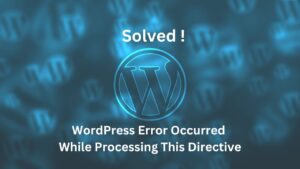The WordPress CMS is a popular option for many blogs and websites. However, there are potential security risks that you need to keep in mind. With the increasing number of attacks on WordPress sites and the comprehensive range of WordPress security plugins, it can be pretty confusing to figure out which ones are right for you. The guide below is meant to arm you with some basic understanding of how these plugins work and which ones will help prevent your site from being hacked.
It’s a reality that hackers are constantly probing the Internet in order to find vulnerabilities. With WordPress Hosting being the most popular website builder, it is of paramount importance that you know how to keep your site secure and thriving.

It is hard to imagine a day without WordPress being used. It is one of the most popular content management systems across the world, with an estimated 30% websites on the internet running on it. Despite this popularity, WordPress is also one of the most vulnerable content management system in the world.
Keeping your site secure is something you should never take for granted. WordPress security is an important topic, yet it’s one that often gets put to the side so we can tackle other things. Therefore, it falls on me to share 10 simple steps you can take to improve your WordPress security.
What are the most important WordPress Security Measures?
There are many security measures you can take to protect your site. The best thing you can do is to learn about them and implement them.
- The most important measure you can take is installing a good WordPress security plugin. There are many available, and the best ones are free.
- You can also look into implementing anti-spam plugins. These are plugins that automatically block spammers from registering and creating spam accounts. The best one is Akismet.
- You can also look into implementing anti-virus plugins. These are plugins that automatically scan your files for malware. The best one is WpScan.
- The last and probably the least recommended measure you can take is to hire a web designer or developer. It’s possible to build a secure site, but you need the right tools. You can find more information about this topic here.

How can I increase protection against hacks and break-ins?
While your website is still up and running, you want to make sure that it is as secure as possible. The first thing you should do is to install a security plugin. Some of these plugins are free, others are paid. It all depends on what your needs are and what you want to achieve.
Some of the best WordPress security plugins are WPSend and WordFence. These plugins offer protection from attacks and intrusions. They are very easy to use and do a good job.
WordPress security is an ongoing process. You need to keep your site up to date. It is recommended that you keep your site updated with the latest version of WordPress. You can update your site manually or use an automatic update tool.
What is the WordPress Security Plugin and Why Should You Install One?
While you may think that installing a WordPress plugin is as simple as downloading and installing an app, this is far from the case. Plugins can have a very significant impact on the speed and functionality of your website, so you need to ensure that you are installing the correct ones.
Plugins can be divided into two categories: those that are active and those that are inactive. Active plugins are those that are always active, meaning that they are checking for new updates, monitoring your website and providing various additional features.
Inactive plugins are those that are only activated when you need them. These plugins are great because they are free and easy to install, but they are not active by default. They are only used when you need them.
How to Use a WordPress Security Plugin?
If you’re using a popular CMS such as WordPress, it’s likely that you’ve heard of the term “WordPress security plugin.”
WordPress security plugins are great for protecting your website from hacking and other security threats. They do this by automatically detecting and preventing malicious activity on your site, as well as providing you with the information you need to investigate any suspicious activity.
There are various plugins available on the market, each of which are designed to perform a specific function.
Password Protection and Prevention
Hackers are always looking for new ways to break into web sites. They have been known to try to find weak passwords and guess passwords or use brute force techniques.
Brute force is when hackers use a large number of IP addresses to access your website. To protect against this, you should use a strong password.
You should also change your password regularly. Hackers can often reuse passwords to break into a website, so it is important that you change your password on a regular basis.
It is also a good idea to enable a password manager so that you can easily generate and remember strong passwords. There are many password managers available and each has its own pros and cons.
How to Update Your WordPress Version?
Many people have different opinions about the best way to update their WordPress version. There are many ways to go about this, and it really depends on your preference.
For most people, the easiest way is to use a plugin. They are usually free and can be downloaded directly from WordPress.com or the WordPress repository.
You can also install the plugin manually. If you don’t want to use a plugin, then you can use the manual approach. It requires you to download the latest version from the WordPress website. This is the way that I update my WordPress version.
How to Protect Your Password?
The first step to protecting your password is to make sure you have a unique and strong password. This means using a combination of uppercase, lowercase, numbers, and special characters.
Your password should be at least 8 characters long, and no character can be repeated.
Anti Malware and Spam Protection for WordPress
A great WordPress security plugin is an essential part of any blog or website. These are the plugins that will keep you safe from cyber attacks, spam and other threats. The best way to protect your site is to install and activate a great WordPress security plugin. I’ve picked out some of the best WordPress security plugins. These plugins will give you all the necessary protection to ensure your website is kept safe.
WordPress Antispam
WordPress Antispam is an effective solution for keeping unwanted spam and spammers away from your website. This plugin is designed to eliminate spam, malicious links and viruses by blocking them before they can damage your site. This plugin is a must-have if you use WordPress for your website.
- WP-SpamFree
WP-SpamFree is a great plugin that protects your website from spam and other malicious activity. This plugin allows you to set up email filters, spam folders and even block spam bots. This plugin also comes with a few extra features like anti-spyware, anti-phishing, antivirus and much more.
- WP-Anti-Virus
WP-Anti-Virus is an all-in-one plugin for all of your WordPress security needs. It includes the above mentioned anti-spam, anti-malware, antivirus, and more. WP-Anti-Virus also provides real-time protection for your website from malware, viruses, and other threats.
Identifying WordPress Vulnerabilities
Most people are aware of how to keep their sites secure, however, they often fail to realize how it is possible to hack into their site. There are many types of security problems that can occur with a WordPress site, and you should be able to spot many of them yourself.
While it is not possible to identify all potential vulnerabilities in your WordPress installation, it is a good idea to make sure that your site is protected against the following issues.
Setting Up Security Keys
Create a strong password for your WordPress account and never use the same password on other websites. Use a combination of letters, numbers, and symbols to make it as difficult as possible for hackers to guess.
- Install a security plugin like Wordfence or Sucuri to help you scan for malware and block malicious IP addresses from accessing your site.
- Use two-factor authentication (2FA) whenever possible to add an extra layer of protection to your login process.
- Keep your WordPress version and all plugins up to date to ensure you have the latest security fixes.
- Regularly back up your WordPress site so you can quickly restore it if it becomes compromised.
Monitoring Your Site For Inactive Accounts
The best way to monitor your site for inactive accounts is to run a daily report. The report will highlight any accounts that haven’t logged in for a period of time, which can be a sign that they have been hacked.
In addition to this, you can look at your dashboard, and see which plugins you have installed. Some of them may have been disabled by hackers and could be a security risk. If you have the plugin, you can deactivate it to minimize the risk.